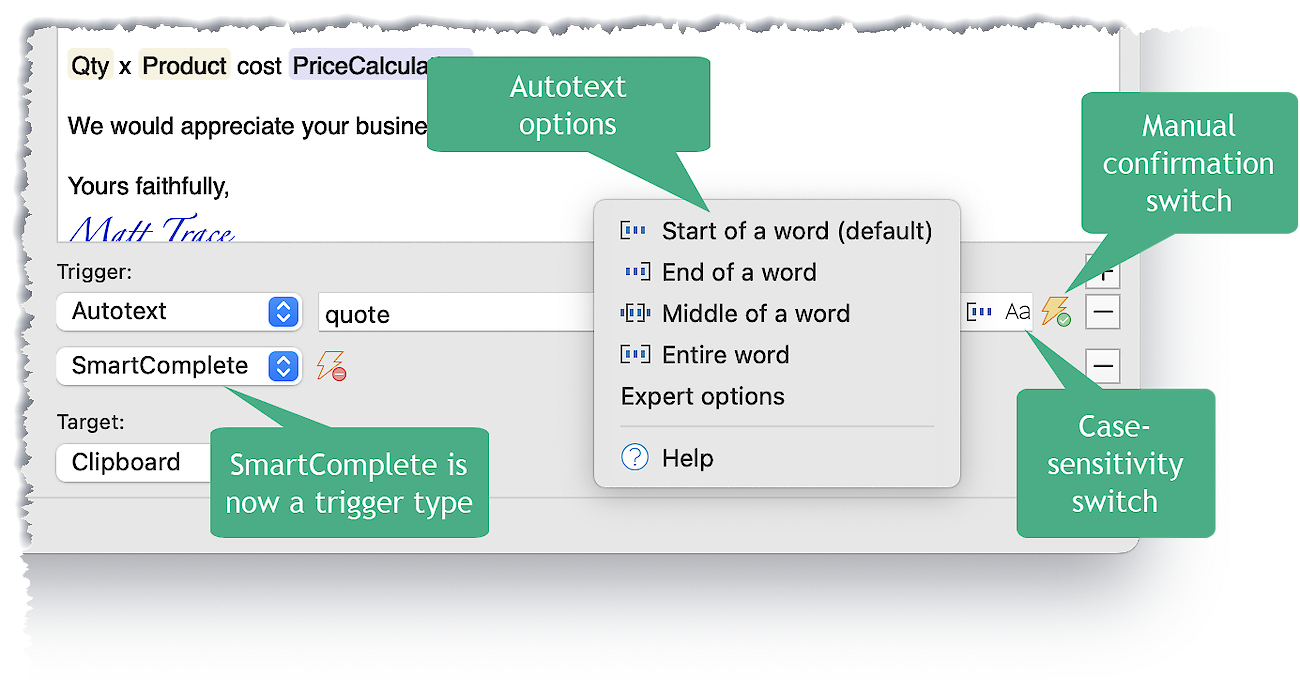Refined Trigger UI in PhraseExpress
In version PhraseExpress 17 for Windows and PhraseExpress v6 for Mac, we de-cluttered, didactically restructured, and streamlined the trigger area:
- "SmartComplete" is now a separate trigger type, instead of an "Autotext" option.
- The "Autotext" trigger type now has a dedicated "Execute immediately" option, which is activated with the "lightning"
button. When the option is deactivated
, it corresponds to the "manual confirmation" of an autotext entry.
- As a result, the "Expert options" are much less frequently needed and have therefore been moved to a space-saving
icon in the autotext input field.
- The (customizable) default setting for autotext is now "Execute immediately".
- The plus buttons behind each trigger for adding another trigger are removed, as redundant.
Benefits:
- The drop-down menu for the autotext options can be removed; this saves almost half of the width.
- Some settings are now more convenient to configure.
- "SmartComplete" was historically grown from being an option for "Autotext", even though it was never an autotext. As a trigger type, it is now didactically well placed.
Old vs new version:

We hope you like the new structure as much as our test team did, and we look forward to your feedback.